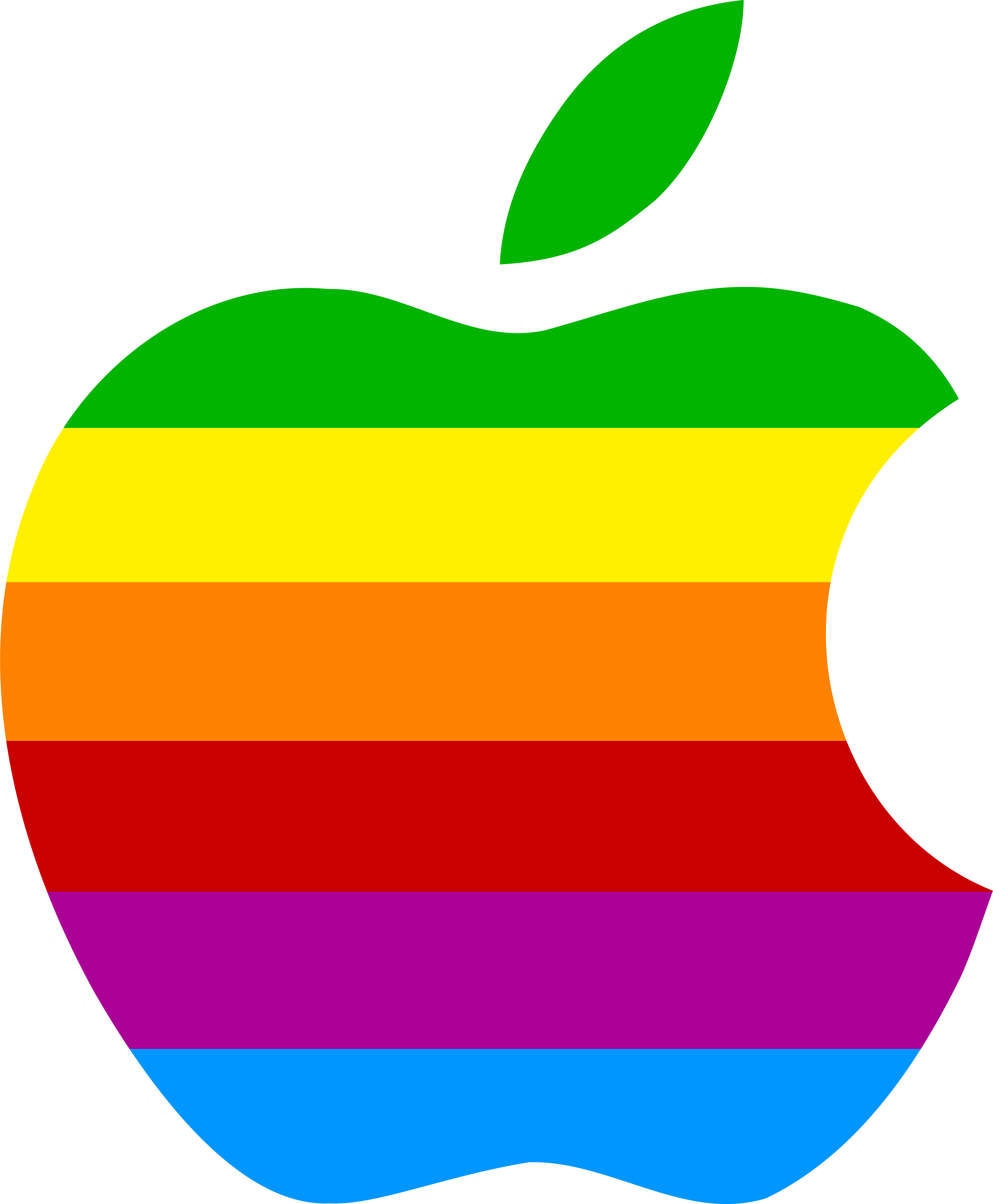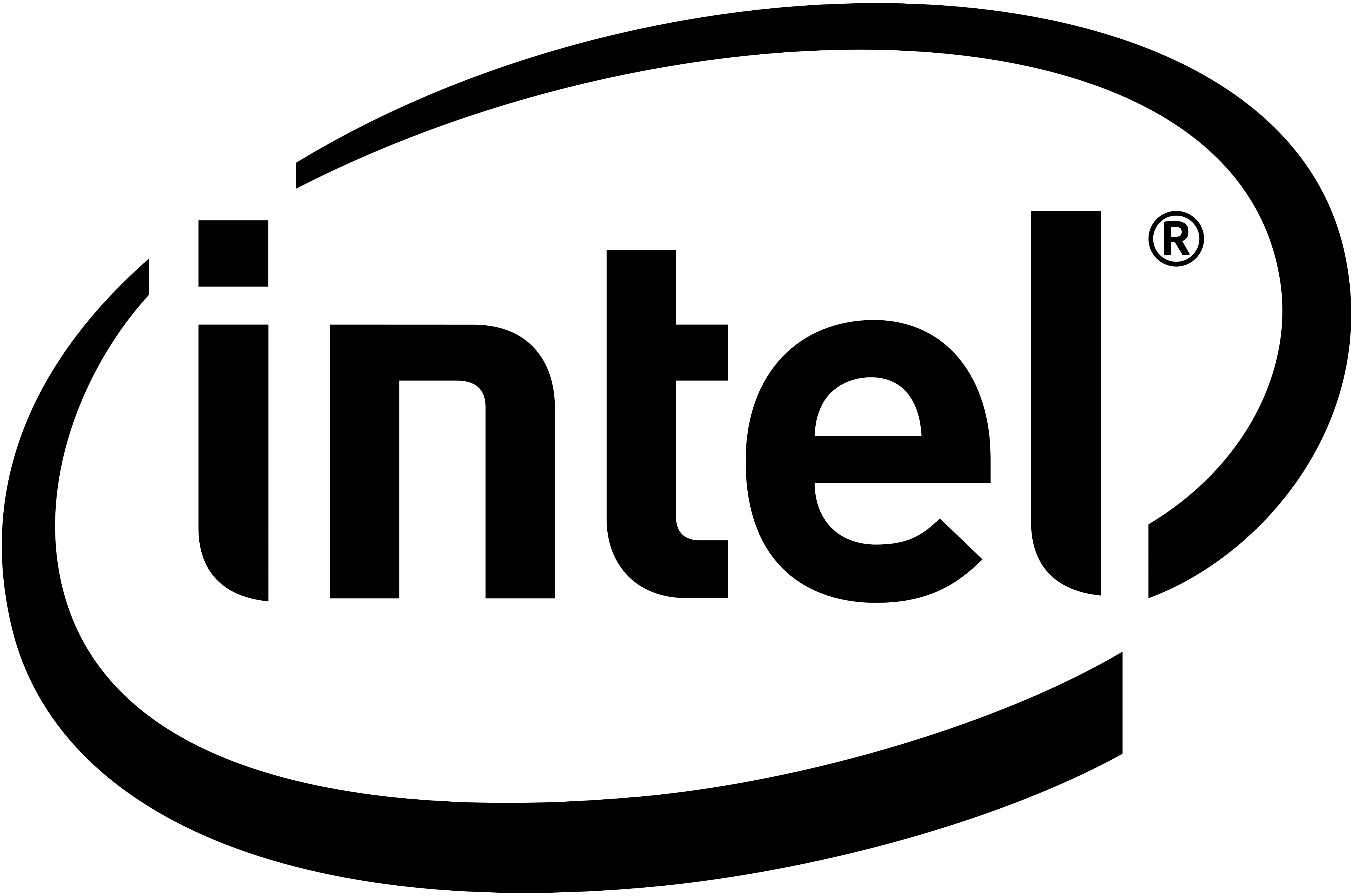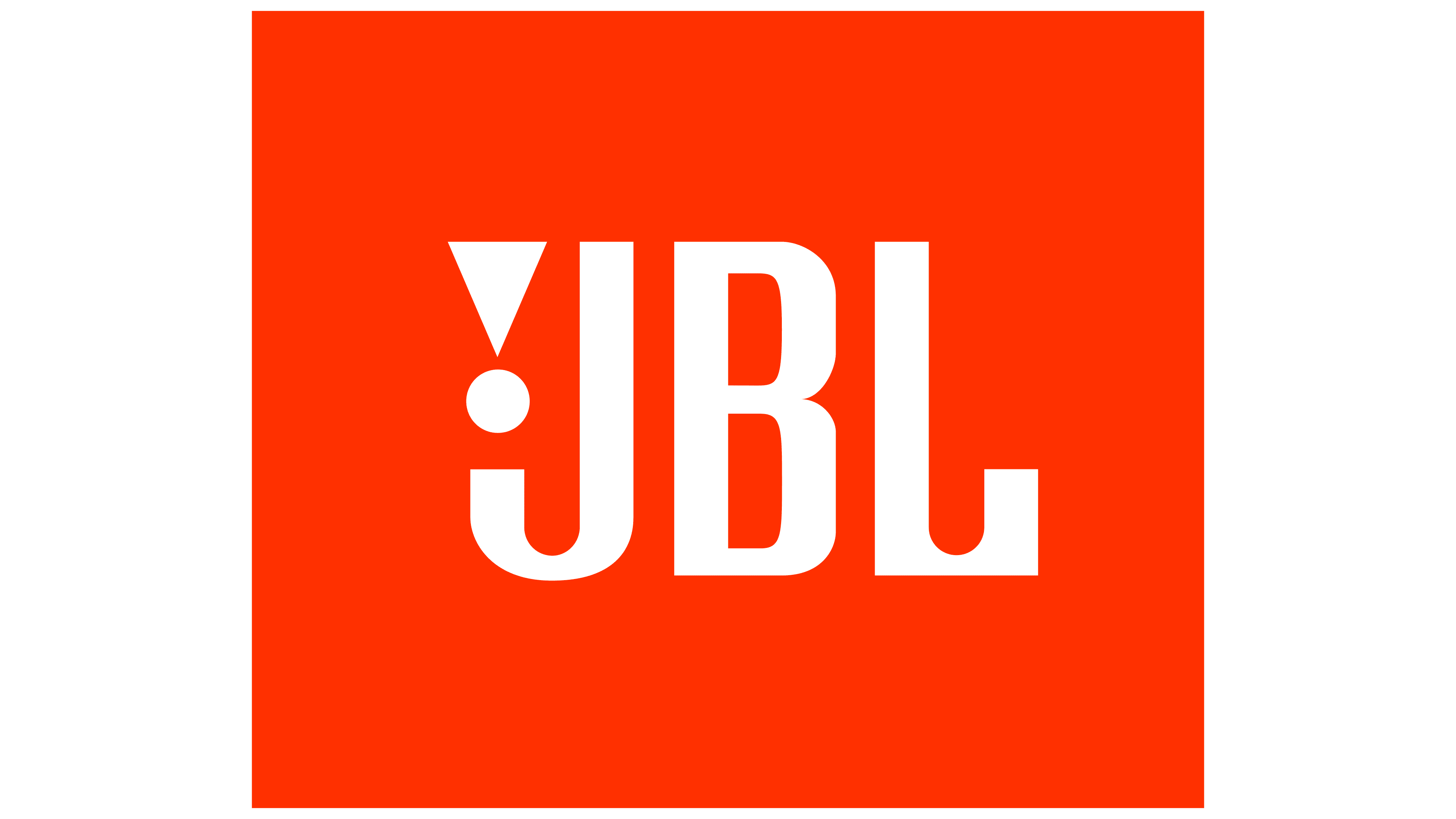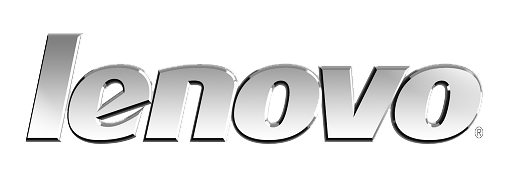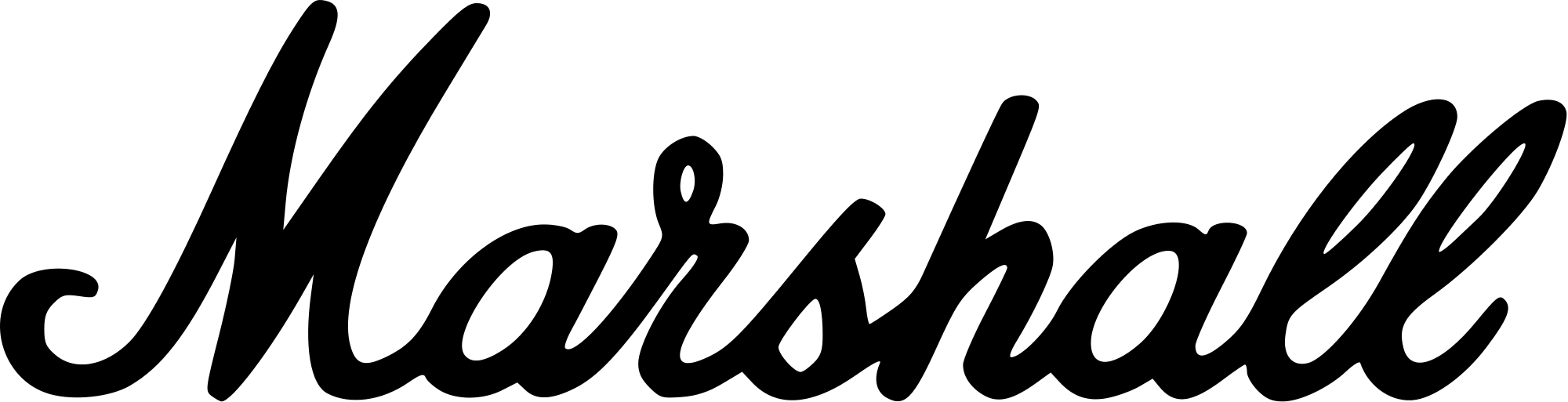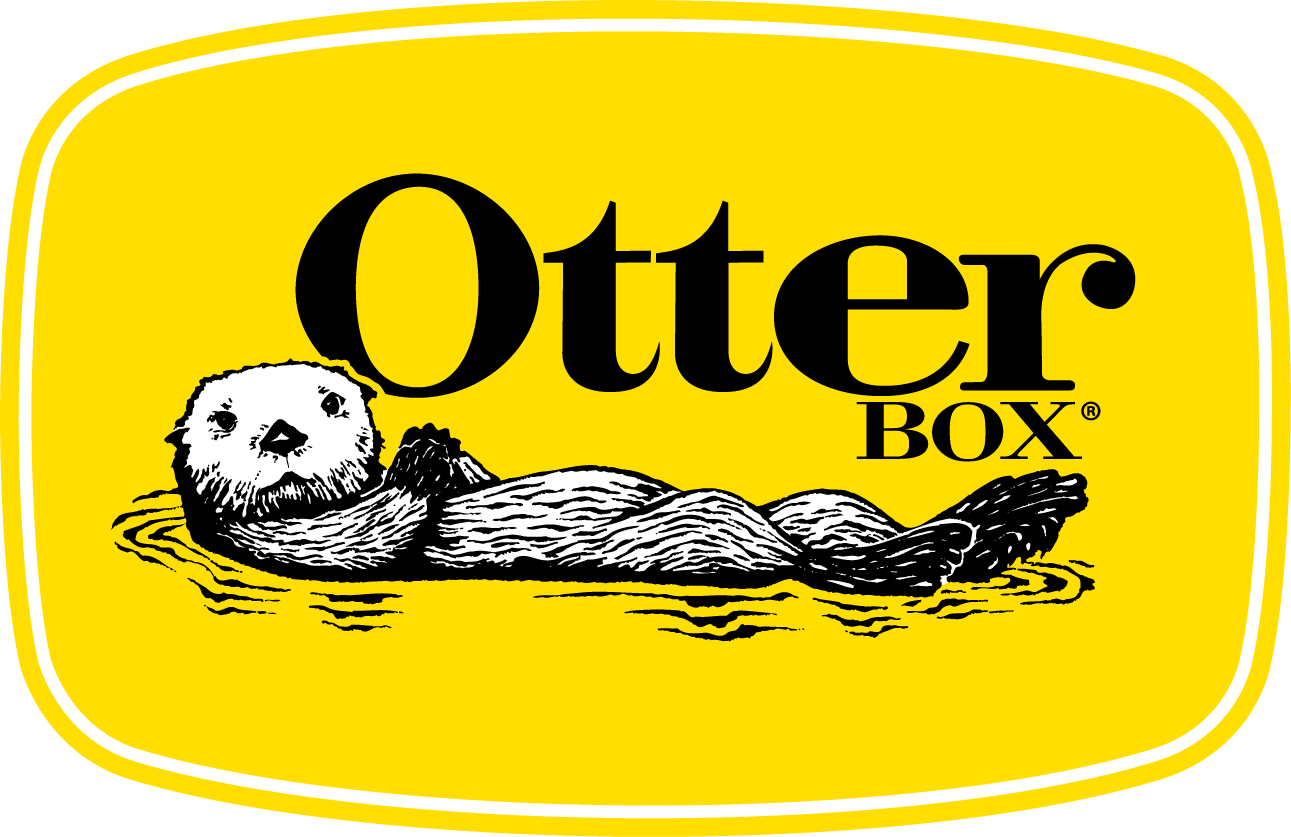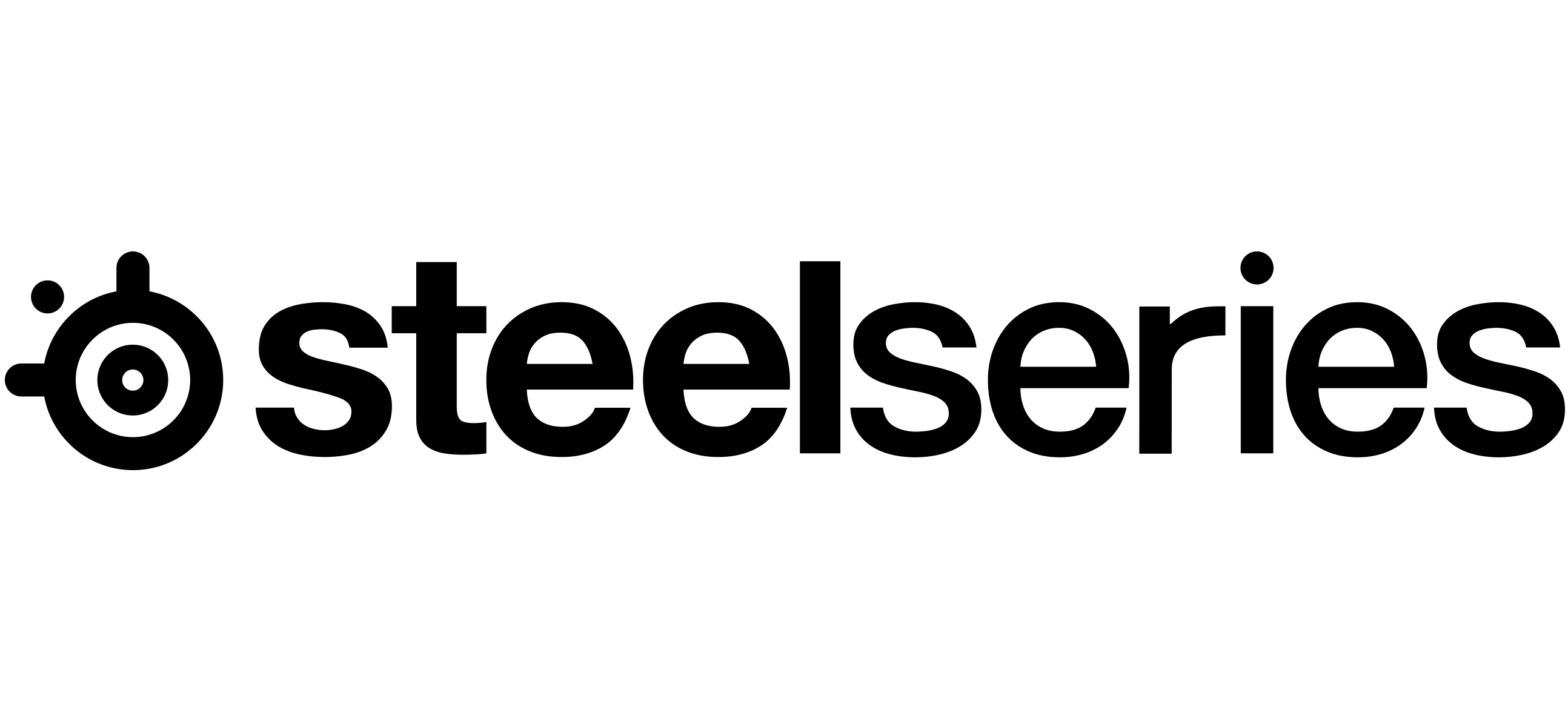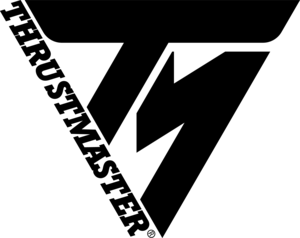לוח גרפי Wacom Intuos Pro Medium PTH660

תיאור מוצר
Wacom Intuos Pro Medium
אחריות: 12 חודשים ALL In Cell
תאור
מפרט טכני
הסנטדרד המקצועי ללוחות יצירתים
דגמי Intuos Pro החדשים מביאים יכולות חדשות ליצירתיות שלכם. עט ה-Wacom Pro Pen 2 והעיצוב הדק של הלוח מאפשרים ליצור בדיוק ובפרטים ללא תקדים. עבודה עם מהדורת הנייר (Paper Edition) של Intuos Pro מאפשרת לאייר בדיו על הנייר המועדף עליכם באמצעות עט ה- Finetip ולהמיר של האיורים לקבצים דיגיטלים הניתנים לעריכה בתוכנה המועדפת עליכם.

עיצוב דק וחלק
דגמי Intuos Pro מגיעים בגדלים של Medium ו-Large. לכל אחד מהם שטח שולחם קומפקטי וקטן יותר בהשוואה לדגמי הדור הקודם. השמוש החומרים מאיכות הגבוהה ביותר כגון אלומיניום מצופה וסיבי זכוכית מאפשר יצירת לוח גרפי חזק במיוחד בעובי של 8 מ״מ בלבד
תהליך עבודה טבעי
אמנים ומעצבים מסגלים תהליך עבודה יחודי עבורם. חלק מהיוצרים עובד דיגיטלית בלבד וחלק אחר מעדיף להתחיל את היצירה על נייר. קו ה-Intuos Pro החדש מאפשר את שניהם. במידה ותהליך העבודה שלכם הוא כולו דיגיטלי, בחרו בגרסה הסטנדרטית של הלוח. במידה ואתם מעדיפים ליצור סקיצות ראשונות על נייר ואח״כ עיבוד דיגיטלי על המחשב, מהדורת הנייר המהפכנית (Paper Edition) תתאים במדויק לאופי עבודתכם.

Wacom Pro Pen 2
עבודה עם עט ה-Wacom Pro Pen 2 החדש היא כה טבעית שקשה לאמר היכן מסתימת היד ומתחיל העט. עם רגישות מדויקת ללחץ, אפס השהייה ושליטה טבעית בהטיה, העט תהפוך במהרה לכלי היצירה האהוב עליכם
מפרט טכני:
מידות: 338 על 219 על 8 מ״מ
שטח אקטיבי: 224 על 148 מ״מ
משקל: 700 גר׳
גודל הדף (במהדורת ה-Paper): דף A5, עד עשרה דפים
מתאים לימנים ושמאלים
קישוריות:
USB-C
Bluetooth Classic לקישור לפי.סי או למקינטוש
Bluetooth LT לקישור למדיה ניידת (במוד Paper)
8 כפתורי ExpressKey ניתנים לתכנות
טבעת מגע
כפתור Home המאפשר גם שליטה על שכבות במוד Paper
תכונות מוד הנייר (Paper Mode): באמצעות Inkspace APP: יצוא לפורמט JPG ,PNG ,SVG ,PSD ו-Will, סנכרון ל-פי.סי ומקינטוש, שמירת עד 5GB של קבצים לענן Wacom. הלוח עצמו שומר עד 200 עמודים ללא מגבלה למספר השכבות לכל עמוד
Pro Pen 2:
עט נטול סוללה על שני כפתורי צד ניתנים לתכנות
8,192 דרגות לחץ לחוד ולמחק
טכנולוגית EMR
תמיכה ב- עד 60 מעלות הטיה ב-60 צעדים

Multi-Touch:
מחוות zoom, Pan ו-Rotate הנתמכות ברוב היישומים (כולל פוטושופ ואילוסטריטור)
xceptional pen performance: Wacom Pro Pen 2 features 8192 levels of pressure sensitivity, tilt-response and virtually lag-free tracking Speed your workflow with multi-touch gestures, customizable Ex
Product TypeCreative Pen Display 13
Size360 x 235 x 11.9mm (14.2 x 9.3 x .5 in)
Weight1.1 kg (2.43 lbs) without optional stand
Screen Size (Measured Diagonally)33.8 cm / 13.3 in
TechnologyIPS FHD high brightness panel
Displayable Colors (maximum)16.7 million
Aspect Ratio16:9
Viewing Angle160° (80°/80°) H, (80°/80°) V
Contrast Ratio930:1
Brightness250 cd/m2
Response Rate30ms
Active Area294 x 166 mm (11.6 x 6.5 in)
Color Gamut87% Adobe RGB
Industry Standard Pre-sets6500° K whitepoint default
Graphics InputUSB-C (for optimum performance) or Mini DisplayPort using Wacom Link
Multi-TouchYes
PenWacom Pro Pen 2
Pressure Levels8192, both pen tip and eraser
Tilt Range64 degrees
Tilt Recognition±60 levels
TypePressure-sensitive, cordless, battery-free
Tip switch, 2 side switches, eraser
Nibs10 (6 standard, 4 felt)
Pen Box/HolderYes – Pen Holder
Pen StandYes
GripLatex-free silicone rubber
TechnologyPatented electromagnetic resonance method
Resolution5080 lpi
ExpressKeys™17 customizable, application-specific on optional ExpressKey™ Remote
Touch RingYes – on optional ExpressKey Remote
Touch StripsNo
Rocker Ring And Home ButtonYes – on optional ExpressKey Remote
Radial MenuYes
Precision ModeYes – on optional ExpressKey Remote
Display ToggleYes – on optional ExpressKey Remote
Dedicated Pan, Scroll, Zoom, Brush SizeYes – on optional ExpressKey Remote
Stand AdjustabilityIntegrated pop-out legs for 20° angle; optional detachable 3-angle stand
OrientationRight or left-handed use
Size250 x 170 x 6.6 mm
Cables IncludedWacom Link adapter with USB-C, Mini DisplayPort and USB cables
PC And Mac ConnectionUSB-C (or Mini DisplayPort and USB)
Display ConnectionUSB-C to USB-C port (or Wacom Link using Mini Display Port and USB port)
Peripheral ConnectionsUSB-C port required for optimum performance (or Mini Display Port and USB)
Power Supply Input100 to 240 VAC, 50/60Hz
Power Supply Output20 VDC, 2.25 A (max)
Power ConsumptionMax. Power Consumption: 20 W, 3 W or less when asleep 0.5 W or less in sleep mode (USB non-connected) or OFF mode.
SecurityKensington® MiniSaver™ Mobile Lock Slot
(lock purchased separately)
System RequirementsPC: Windows® 7 SP1 or later
MacOS 10.10 or later
Intel® processor, USB-C port for optimum performance (or miniDisplayPort and USB port), internet access
What’s IncludedWacom Cintiq Pro 13,
Wacom Pro Pen 2 with color rings,
pen stand with 10 replacement nibs (6 standard, 4 felt) and nib removal tool
Pen Holder
AC Adaptor
Power cable
Wacom(r) Link with USB-C, Mini DisplayPort and USB type A cable/connectors
Quick start guide
Cleaning cloth
CertificationsVCCI Class B, FCC Part 15 Subpart B (class B) and C, CE, IC ICES-003 and 210, RCM, KCC, BSMI, C-tick, CB, CCC, GOST-R, China RoHS, Korean RoHS, EU RoHS
Additional AccessoriesExpressKey™ Remote, Wacom Stand, Wacom Soft Case, Wacom Color Manager, Wireless Bluetooth® Keyboard, Prior generation pens (Pro, Classic, Art, Airbrush, Grip)
Model NumberDTH-1320
Limited Warranty2 years in USA, Canada, and Latin America
3 years in Europe, Africa, China, and Middle East
1 year in Japan & Asia Pacific
Specification numbers like display size, active area and weight are approximate
Audio